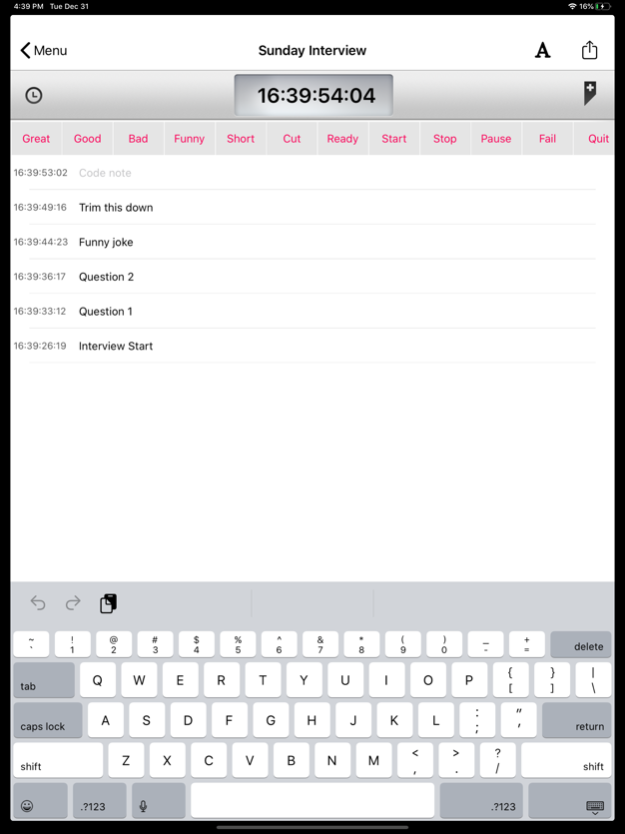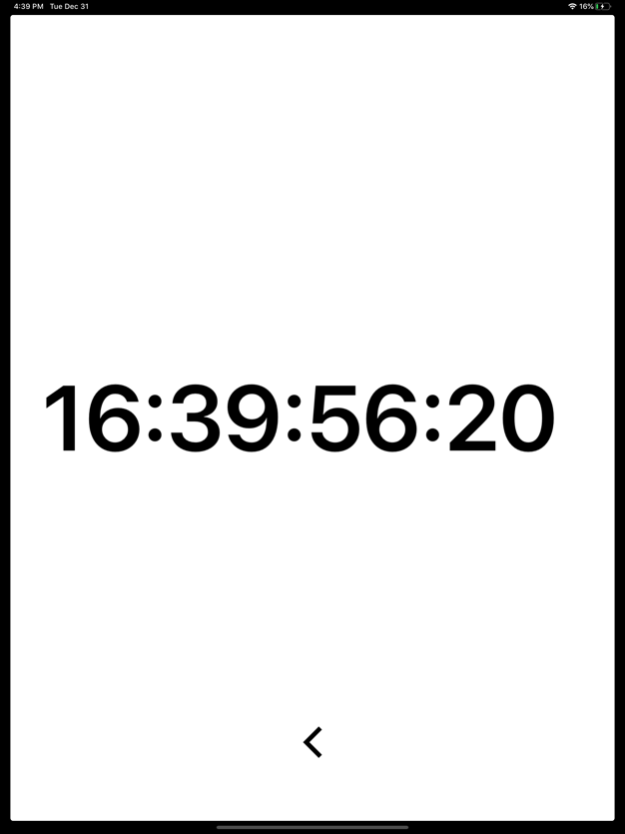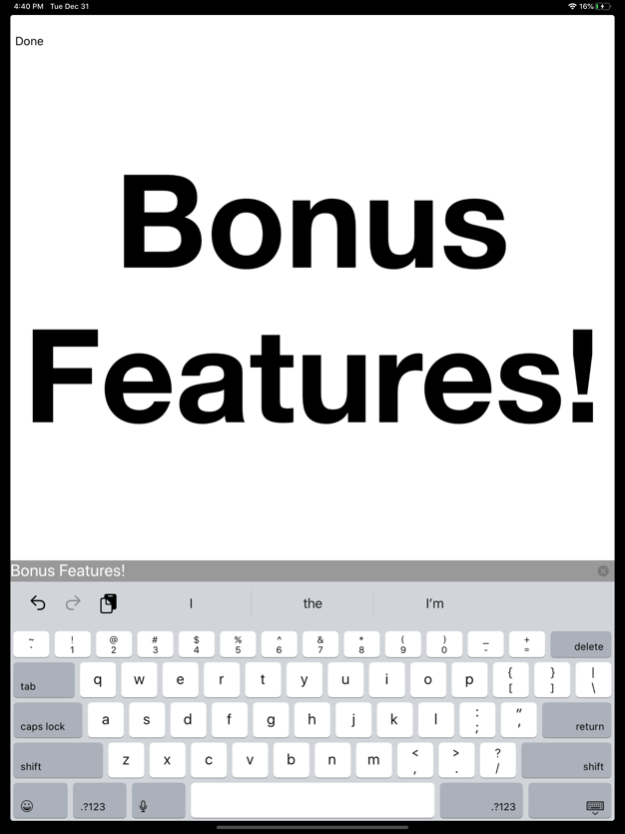Timecode+ : cameraman 3.1.1
Paid Version
Publisher Description
Timecode+ was designed by professional cameramen and producers as a simple way to log notes during a shoot with your iPhone or iPad in sync with your camera(s) timecode.
Sync the app with your camera timecode (or use the running time-of-day preset to jam your cameras) and start generating timecode markers and notes with one simple click. After you've wrapped a shoot, scene, or interview, email your notes as a CSV file (excel spreadsheet) to use during post.
HOW DOES IT WORK?
- Set the timer to match the timecode on your camera.
- Press the marker button every time you have an interesting shot.
- Write a note for the marker or use one of the 'quick note' buttons above the keyboard
SYNC TIMECODE
• Manually with keypad
• With clock time
WHAT ELSE?
• Custom set FPS
• Customize the 'Quick Notes' that you use most often when logging
CUSTOMER FEEDBACK:
- "I've tried the whole range of available TC logging apps out there - from Moviestate Pro, Logster, and most of the others that have come out, whether or not they accept external timecode input. Timecode+ is the nicest so far for straight logging."
- "TimeCode+ is essential to efficiently editing soccer games down to just the highlights."
Jan 2, 2020
Version 3.1.1
Kicking off 2020 strong! What's new you ask?
- Dark Mode bugs fixed
- Support for phones with a "notch" on the top (most new phones)
- Fixed some bugs related to notes not being saved. If you still see this issue then contact me!
- Various other improvements :)
About Timecode+ : cameraman
Timecode+ : cameraman is a paid app for iOS published in the Screen Capture list of apps, part of Graphic Apps.
The company that develops Timecode+ : cameraman is Daniel Ricciotti. The latest version released by its developer is 3.1.1. This app was rated by 2 users of our site and has an average rating of 3.5.
To install Timecode+ : cameraman on your iOS device, just click the green Continue To App button above to start the installation process. The app is listed on our website since 2020-01-02 and was downloaded 72 times. We have already checked if the download link is safe, however for your own protection we recommend that you scan the downloaded app with your antivirus. Your antivirus may detect the Timecode+ : cameraman as malware if the download link is broken.
How to install Timecode+ : cameraman on your iOS device:
- Click on the Continue To App button on our website. This will redirect you to the App Store.
- Once the Timecode+ : cameraman is shown in the iTunes listing of your iOS device, you can start its download and installation. Tap on the GET button to the right of the app to start downloading it.
- If you are not logged-in the iOS appstore app, you'll be prompted for your your Apple ID and/or password.
- After Timecode+ : cameraman is downloaded, you'll see an INSTALL button to the right. Tap on it to start the actual installation of the iOS app.
- Once installation is finished you can tap on the OPEN button to start it. Its icon will also be added to your device home screen.